Help - COSHH Guidance for Undergraduate Students
The eCOSHH system will be used to record which Undergraduate students undertaking laboratory classes have read and signed the relevant COSHH forms.
You will be directed to the particular COSHH forms you need to read and sign by the staff responsible for your laboratory work, either via direct links provided to you or from the 'my COSHH forms' area of the site (see below). If you have not signed the appropriate forms you will not be able to carry out work in the laboratory.
Logging in
Logging in to the eCOSHH system uses your normal DS username (abc21123) and password. If you have been given a direct link to a COSHH form, clicking on the link then logging in will take you directly to the COSHH form.
Accessing COSHH forms
If you haven't got the direct link to a form, you can login to the main site at https://www.coshh.strath.ac.uk. On the COSHH home page, you will see a link on the right hand side to any COSHH forms that you have already been assigned.
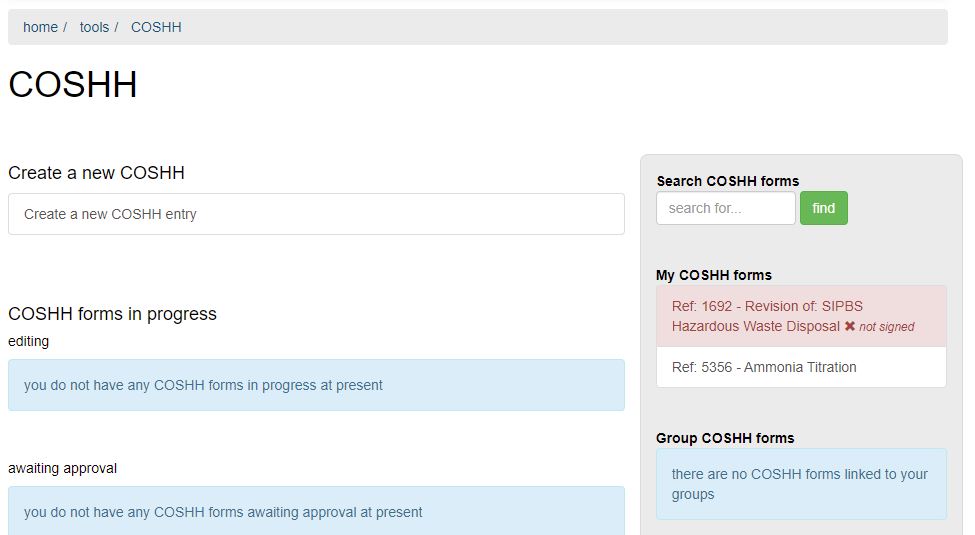
Forms that you have yet to sign will be shown in red, with "X not signed" alongside them. COSHH forms you have aready signed will be listed on a white background.
- click on the link under My COSHH forms to read the COSHH
- read through each page of the COSHH, using the buttons at the bottom of the screen or the next button to move on to the next page.
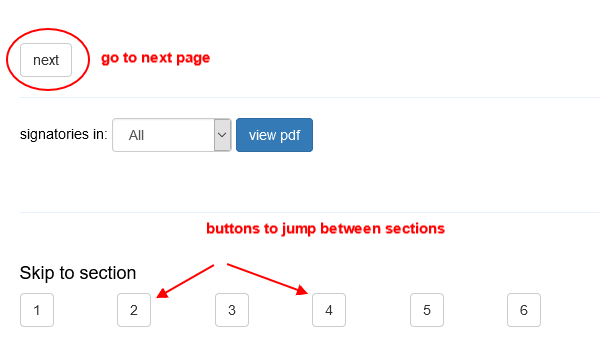
when you reach section 12, you should sign the document:
- scroll through the list of names to find your own name
- click the pen icon next to your name
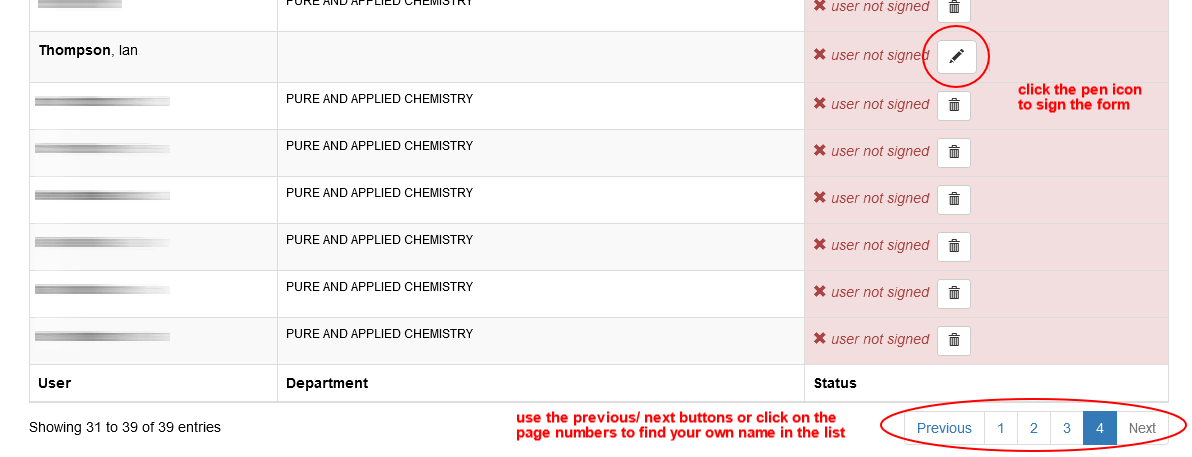
- if there are a large number of names, you can use the search/filter box to find your own name:
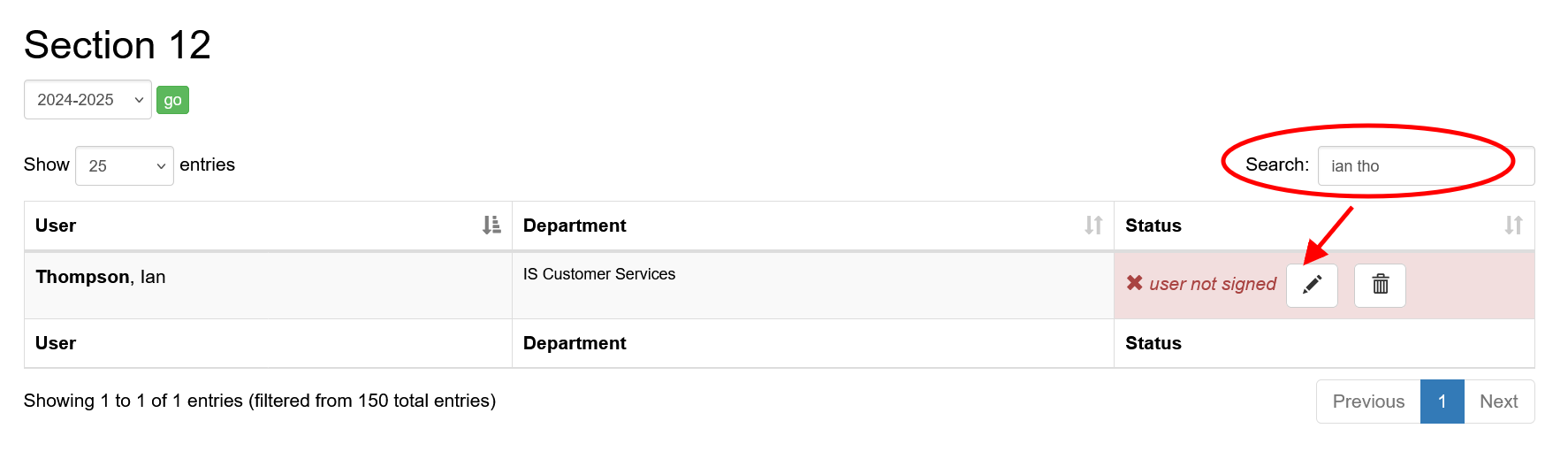
- read the pop-up and click sign this COSHH to digital sign the form
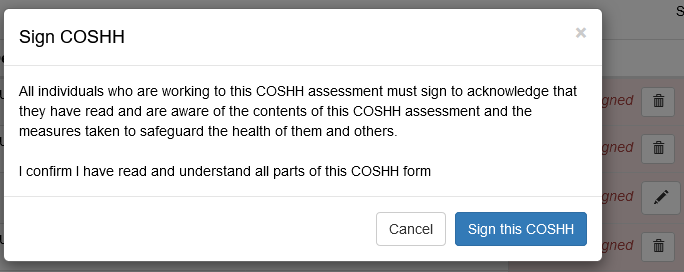
- the screen will update to show the date you signed the form.
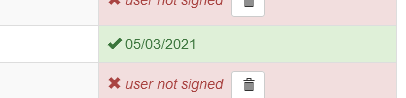
You can then logout of the system.