Help - COSHH edit request
Users of a COSHH can request an edit of an active COSHH form to enable changes to be made to an approved COSHH. Requests to make an edit are sent via email to the responsible person (RP) listed on the COSHH form. Depending on the significance of the change, the RP is able to allow the user to make a minor revision, allow a new COSHH using the original as a template or to block (reject) the edit.
1. User Edit Request
To make an edit request
- view the current COSHH form
- click the edit request edit button
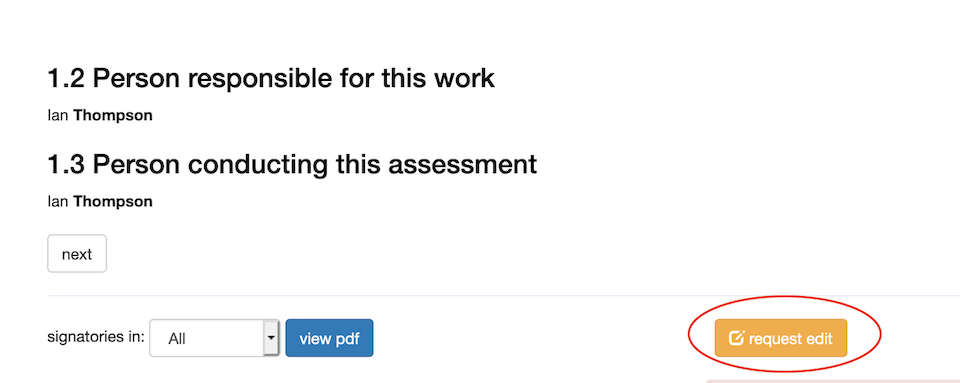
The screen will update to show a message box for your edit request, which prefills the name of the RP, your name and a basic message requesting the edit.
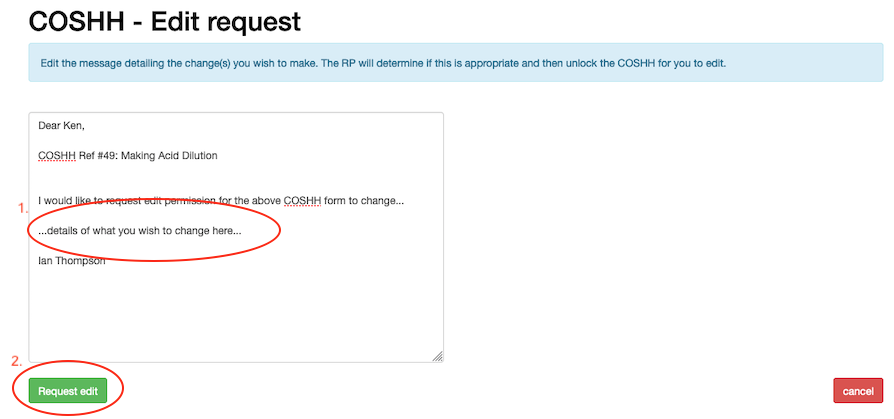
- 1. edit the message to detail what you wish to change
- 2. click the Request edit button
This will then automatically email a copy of your request to the RP.
2. Repsonsible Person - authorisation
As RP you will receive the email from the user requesting the edit, you can either click the link in your email to view the options screen or select the request from the revision/ edit requests list on the COSHH home page.
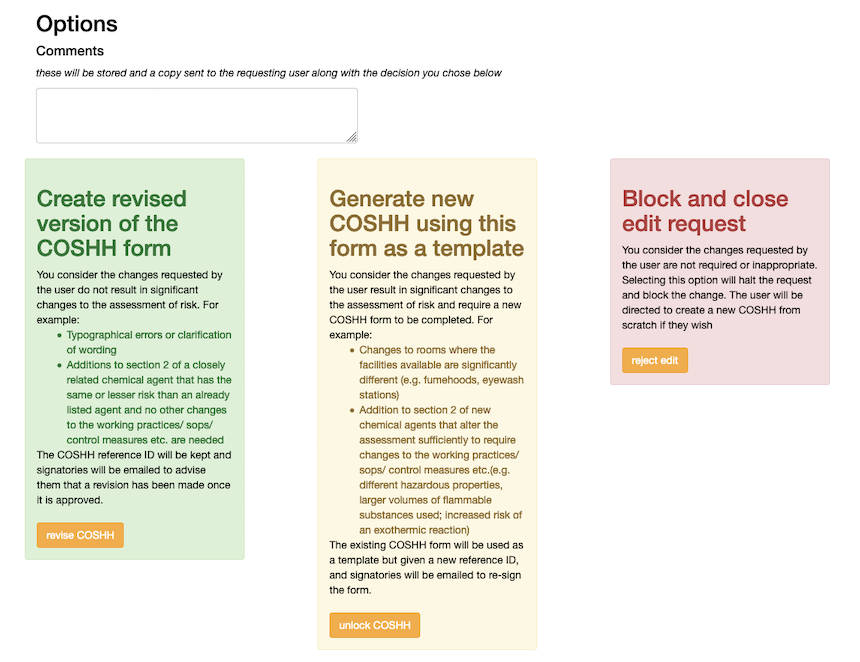
As RP you have 3 options:
A) revise COSHH- create reivision of COSHH.
This should be used when there are minor changes to the COSHH which don't have any significant changes to the risk involved e.g. typographical errors, the addition of compounds to section 2 closely related to existing compounds on the list. This keeps the existing ID for the COSHH form, adding a 'rev x.x' to it.
B) unlock COSHH - generate a new COSHH
This option should be used when there are changes to the place of work, changes to substances in section 2 etc. which result in significant changes to the assessment of risk. It allows you to create a 'copy' of the COSHH, but gives it a new ID number.
C) Reject edit - Block request
This option is used when the request is innapropriate, was made in error or not required. The edit request is closed and the requestor will be emailed to inform them.
Selecting either A or B will return control to the edit requestor, who can them complete the COSHH as normal, submitting for approval once they have completed their edit.