Help - COSHH form: author recall from RP/ QC
A form that has been submitted by the Author to the Responsible Person (RP) for approval (or Quality Controller if these are set up in your area), but has not yet been approved, can be recalled for further editing.
To recall a COSHH
- from the COSHH home page, click on the expand arrow next to the COSHH form title in the awaiting approval section
- click the recall button
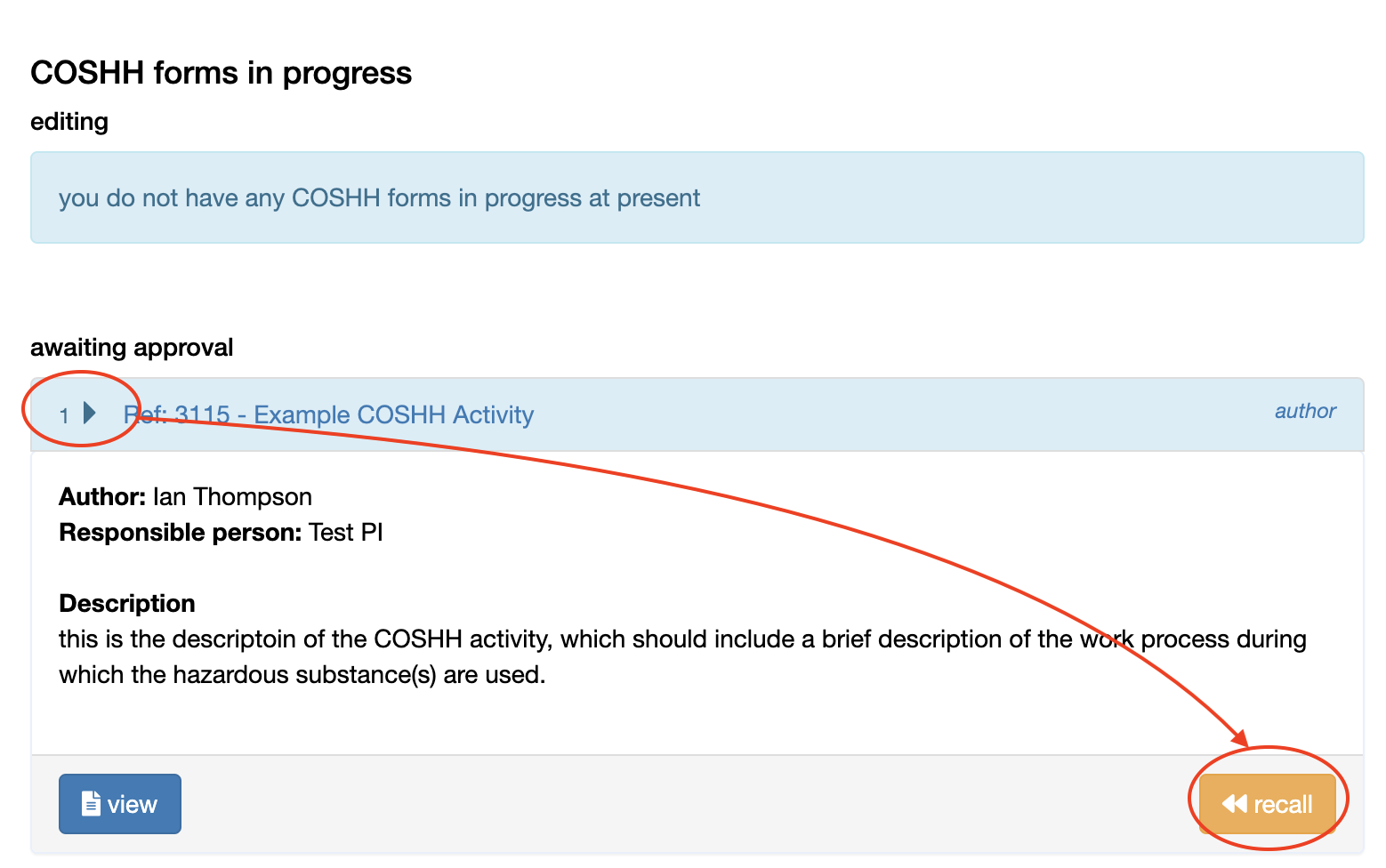
You will be shown a screen with a partly pre-filled notification message.
- update the message to note why you have recalled the COSHH form
- click the recall button
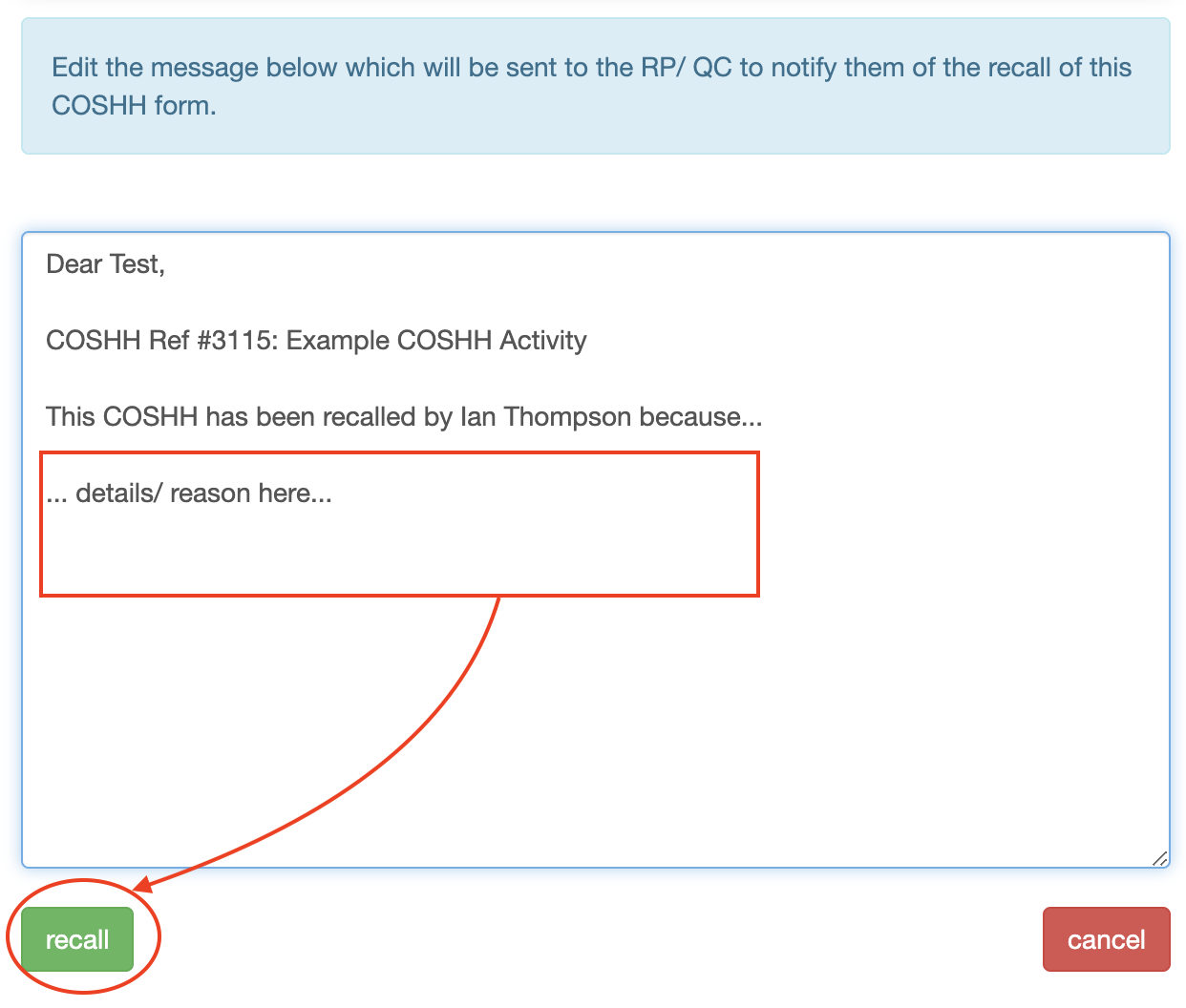
The PR/QC will be emailed to notify them that the form has been recalled by the author, and the COSHH form will be returned to the author's control, having been moved back to the editing section rather than the awaing approval section.
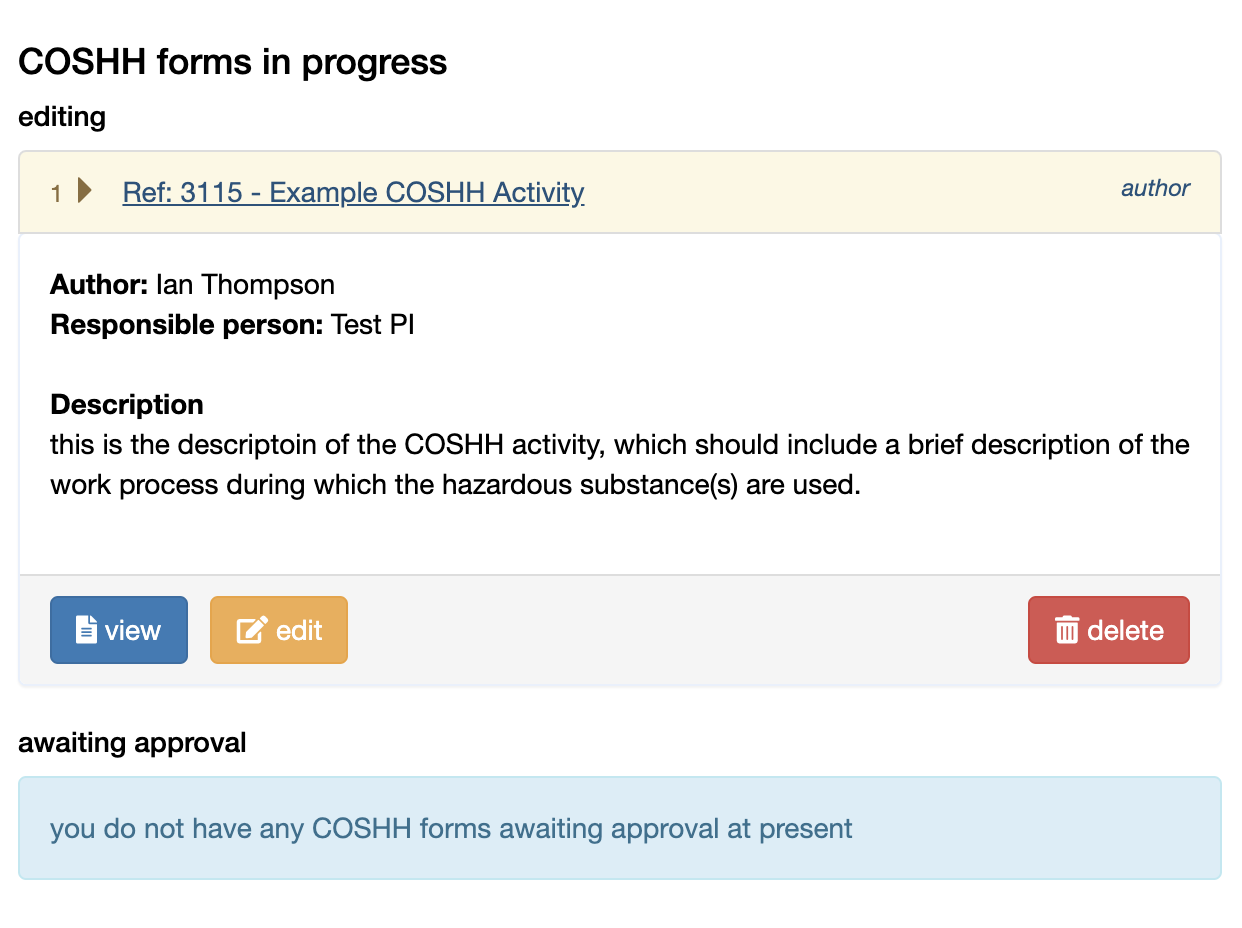
The form can then be edited and re-submitted by the Author.