Help - Stores: view/edit budgets
The budgets active in month/date range gives a summary of all budgets that have had a spend on them in the selected date range.
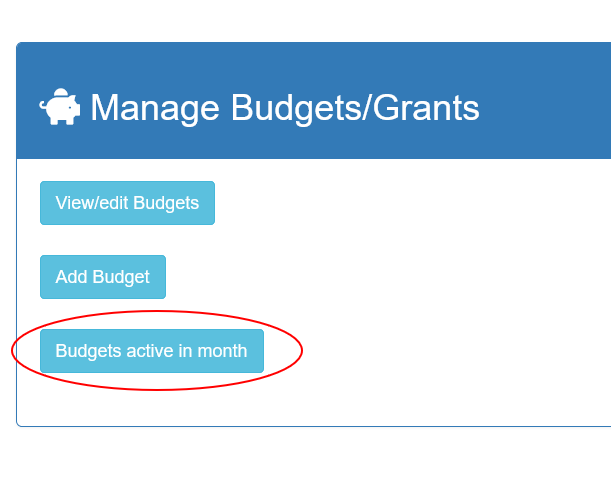
The screen will update to show the budgets that have been active in the current month: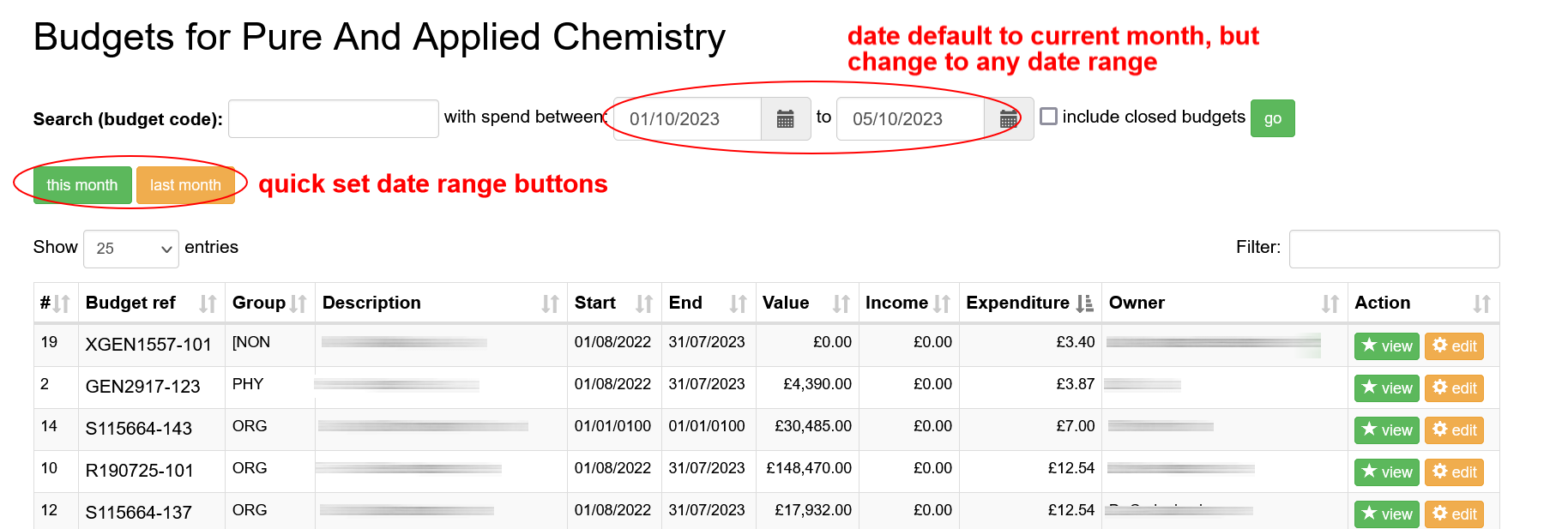
The date will default to the curent month.
- change the dates to the range you are interested in and click go
- click the quick set date range buttons to view this month or last month
The data table will update to show the budgets that have a spend between the selected dates.
You can click on the table headers to order/sort the results.