Help - Stores: making a requisition
Users are able to make a requisition or order from the stocks held in their own departmental store.
To make an order, click on the create button under the order/requisition heading
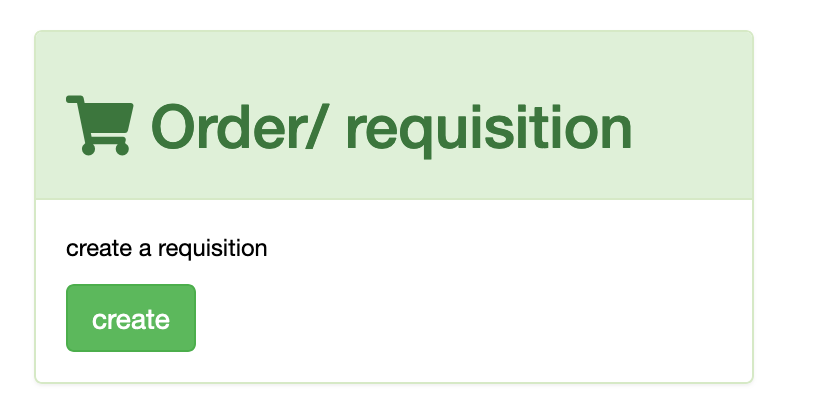
then use the search or pick from the list of items to add them to your shopping basket:
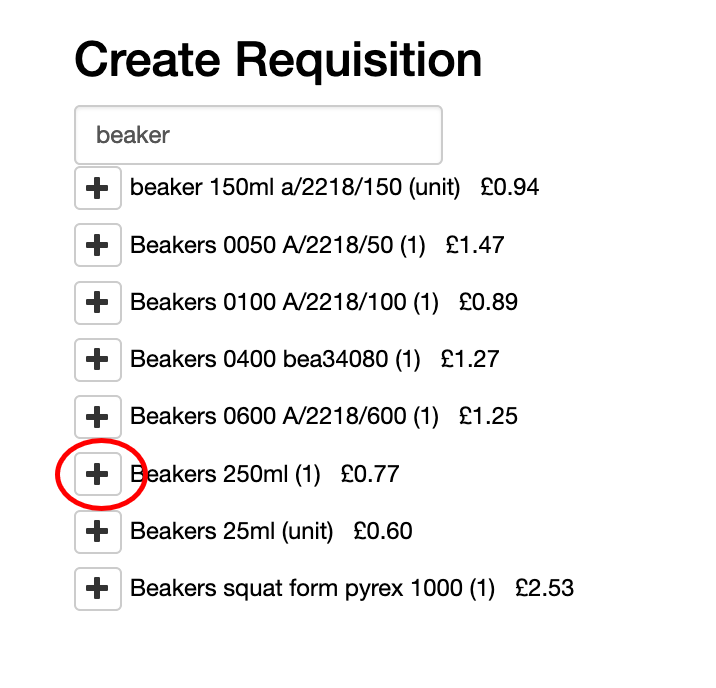
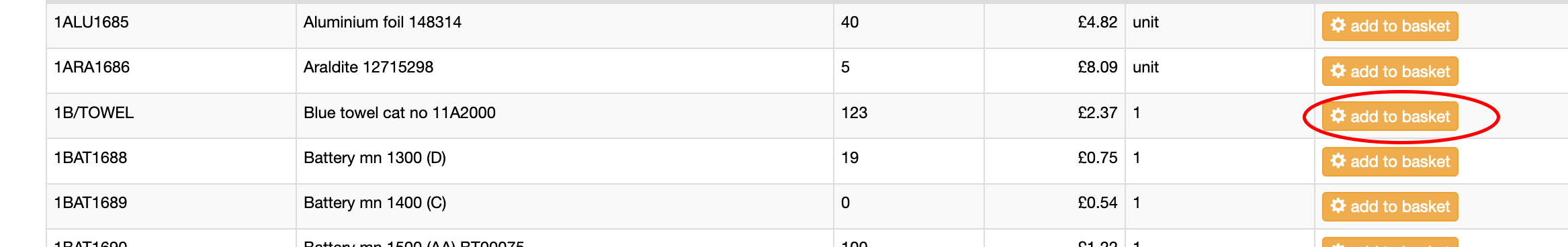
Change the quantities and add any further items to your basked, then click checkout
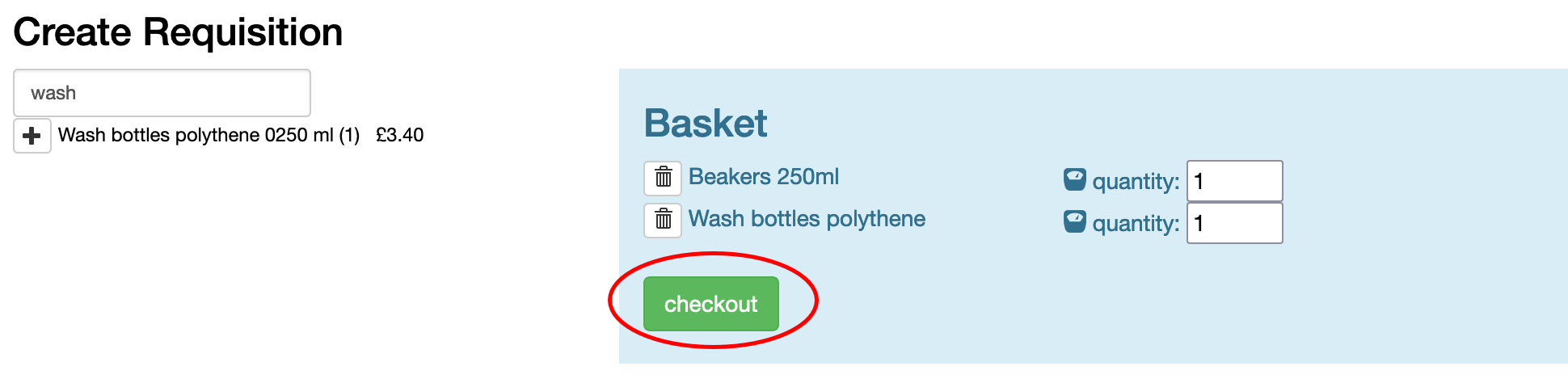
On the following page, check your items and quantity and add the budget code/reference for your order:
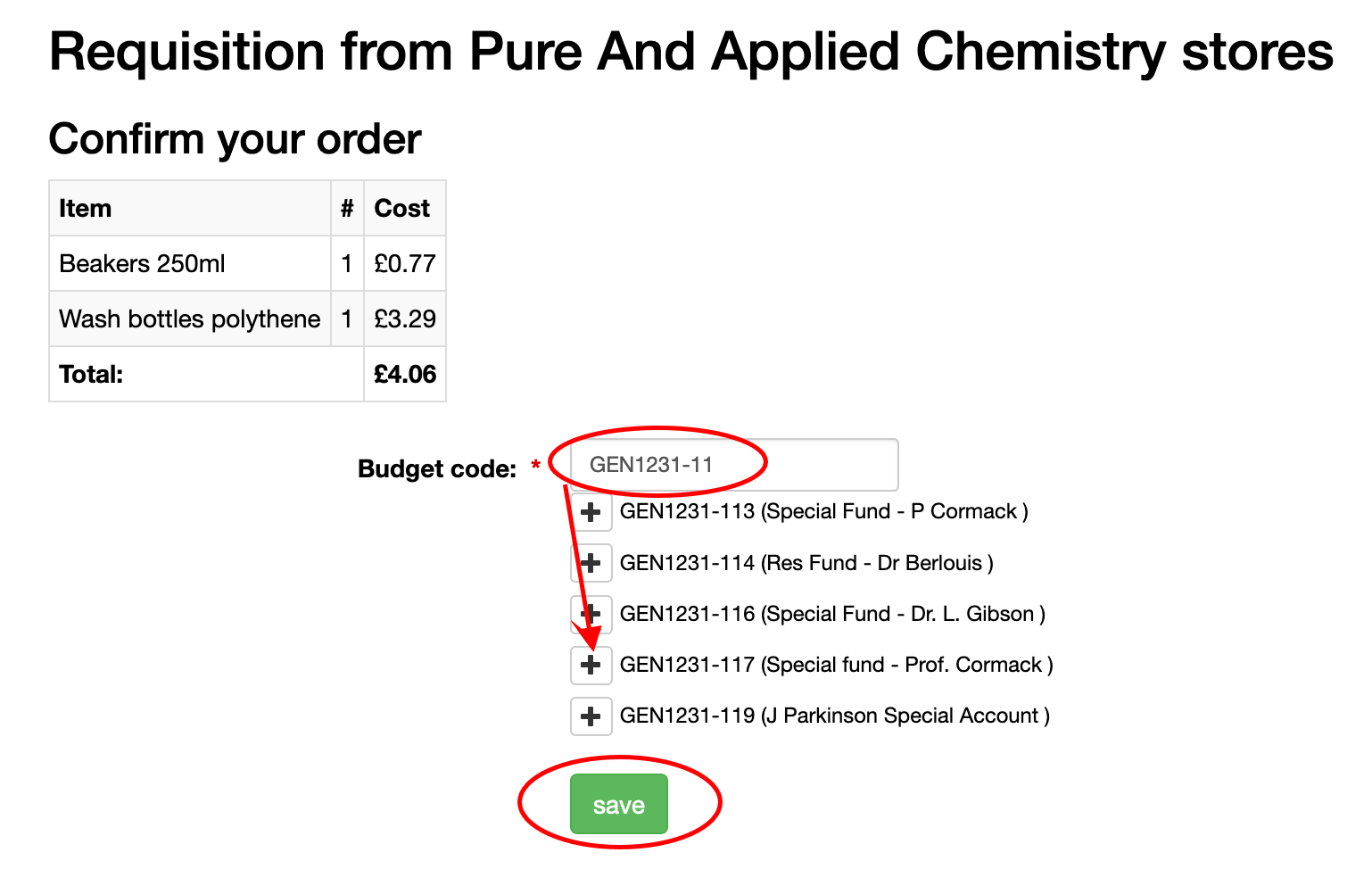
click save and your order is saved and sent to the stores team.
The stores staff will then pick your order.
You will be notified via email when you order is ready to be colleted from the stores