Help - Inventory: collection
After stock is added to the system, it should be delivered to the lab or a collection request can be sent by a stores user.
Request collection
To request collection of a stock item, click the deliver button in the delivery/ collection panel:
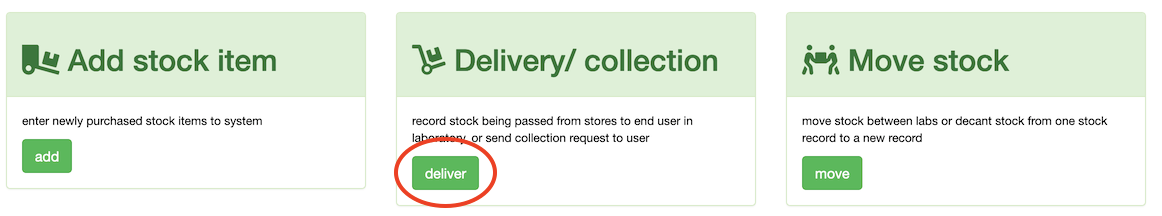
the screen will update to show the items in your department that are awaiting delivery to a lab:
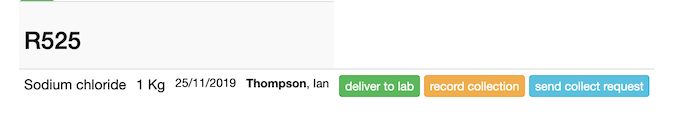
Next to each item are action buttons to deliver to lab, record collection or to send collect request.
- to alert a user that their stock item can be collected, click the send collect request button
- an email will be sent to the user
Record collection
Once a user has arrived to collect their stock item, click the record collection button.
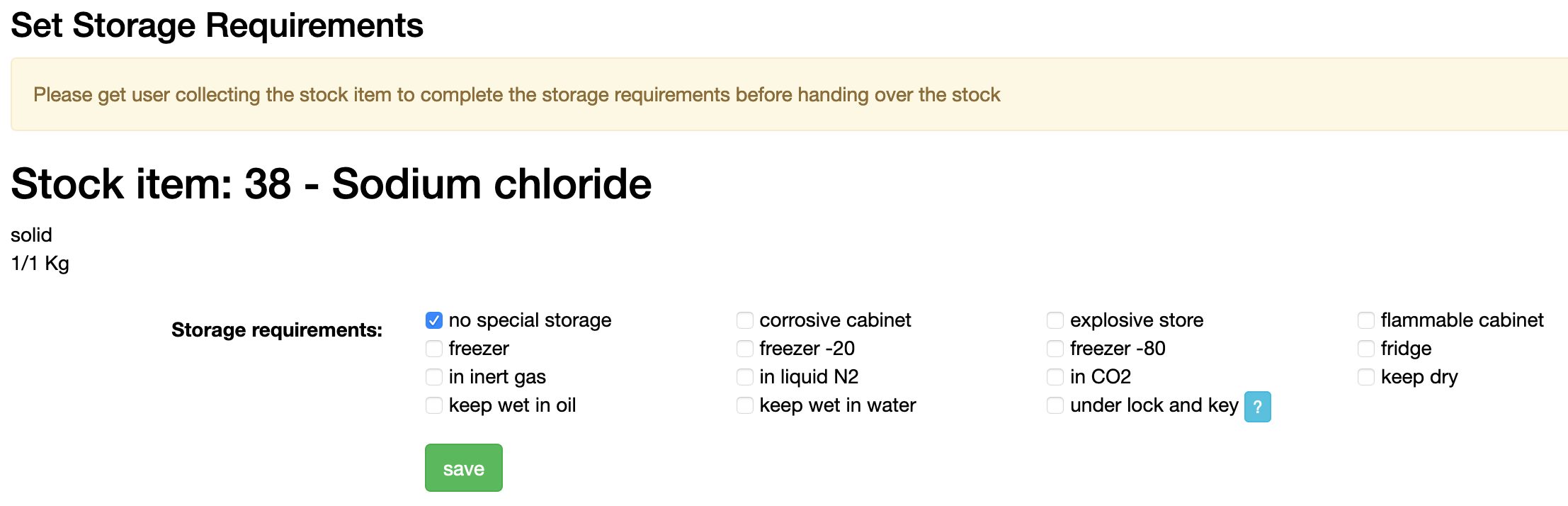
- the system will prompt for the storage requirements for the stock
- the collecting user should fill in or tell you the storage requirements
- click save, then hand over the stock item
The stock record for the item is then complete.