Help - COSHH form: review
COSHH forms should be reviewed annually. Reminders are sent to the RPs and cc'd to authors and QC (if set) automatically via email.
To review a COSHH:
Access the COSHH to be reviewed - this can be done by following the link in the reminder email or from the COSHH home page, where any reviews you are responsible for will be shown on the right side of the screen.
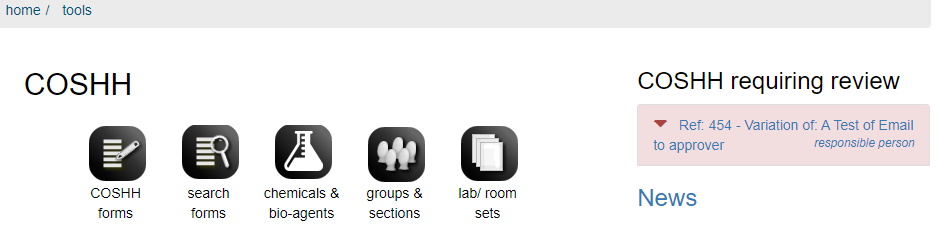
On the COSHH form itself, you should see a review now button.
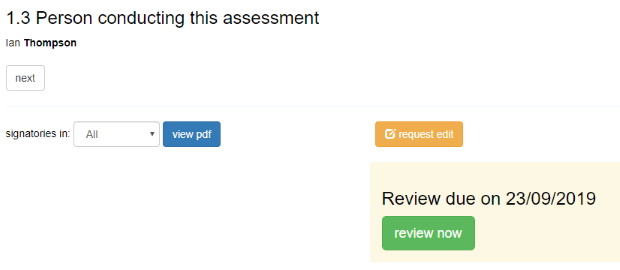
Clicking this button will start an 'agent check' where each agent from section 2 of the COSHH will be checked to see if the data is up-to-date. The system will check each agent (comparing CAS and name) to see if updated safety data is now available compared to when the agent was last added to section 2.
If new data is available already, it will show any matches. If there is an appropriate match for the existing agent on your COSHH, simply click the green button containing the match.
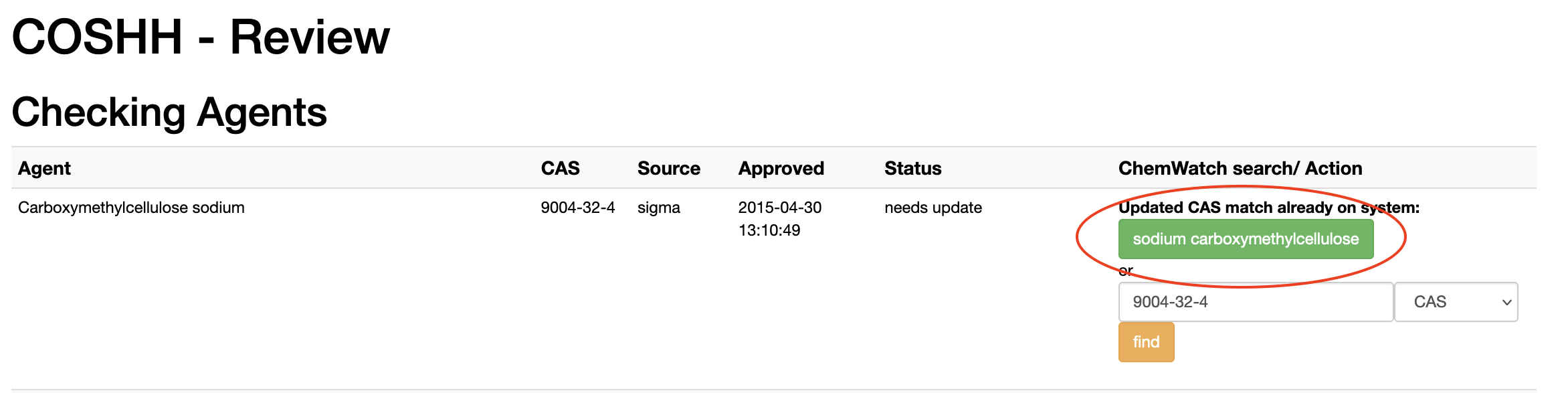
The entry for that agent will be updated to show the new matching data.
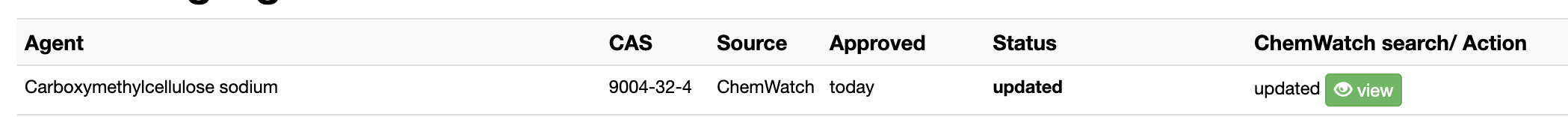
This should be repeated for each agent on the form.
If no match is found for the agent:
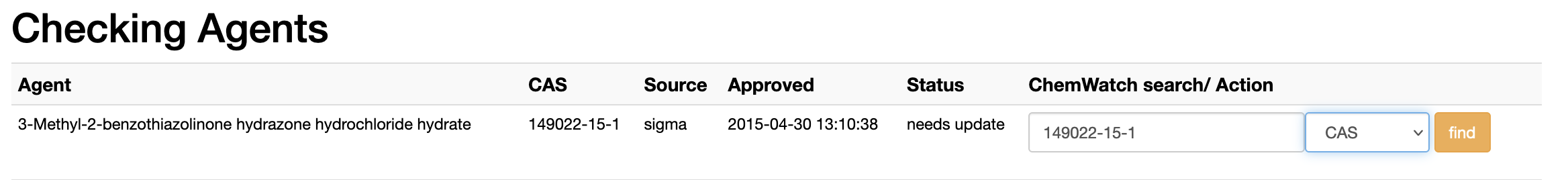
you can search the ChemWatch data by for any matches by clicking the find button using either CAS:
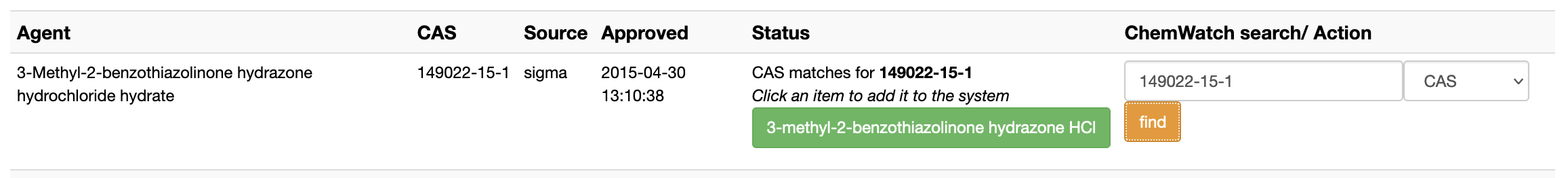
or name:
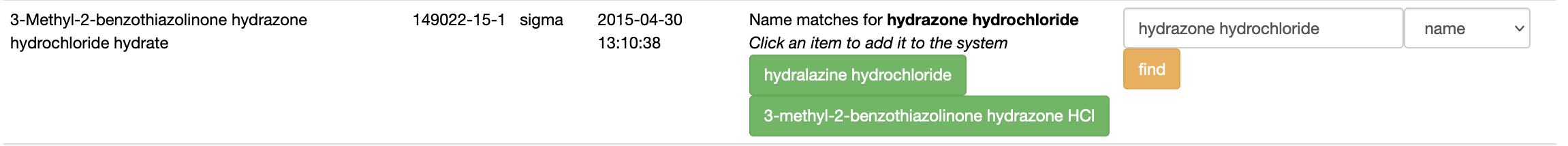
a list of matches will be returned, and you can click on the appropriate item.
1% (w/v) aqueous sulphuric acid search for sulphuric acid
3,3',5,5'-Tetramethylbenzidine Liquid Substrate searching for Tetramethylbenzidine Liquid Substrate or just Tetramethylbenzidine
will give a better results.
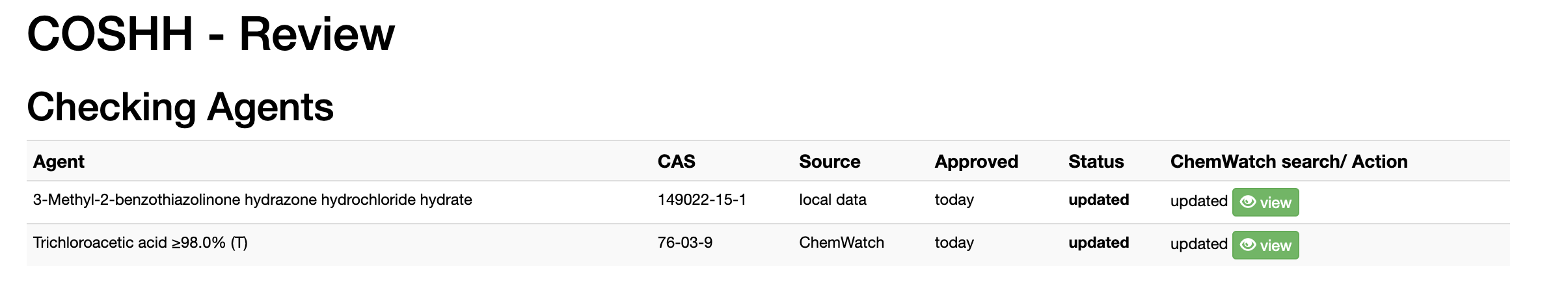
If no suitable match is found, you can update the existing agent (and request approval from your DSC). Click on the request udpate/change button
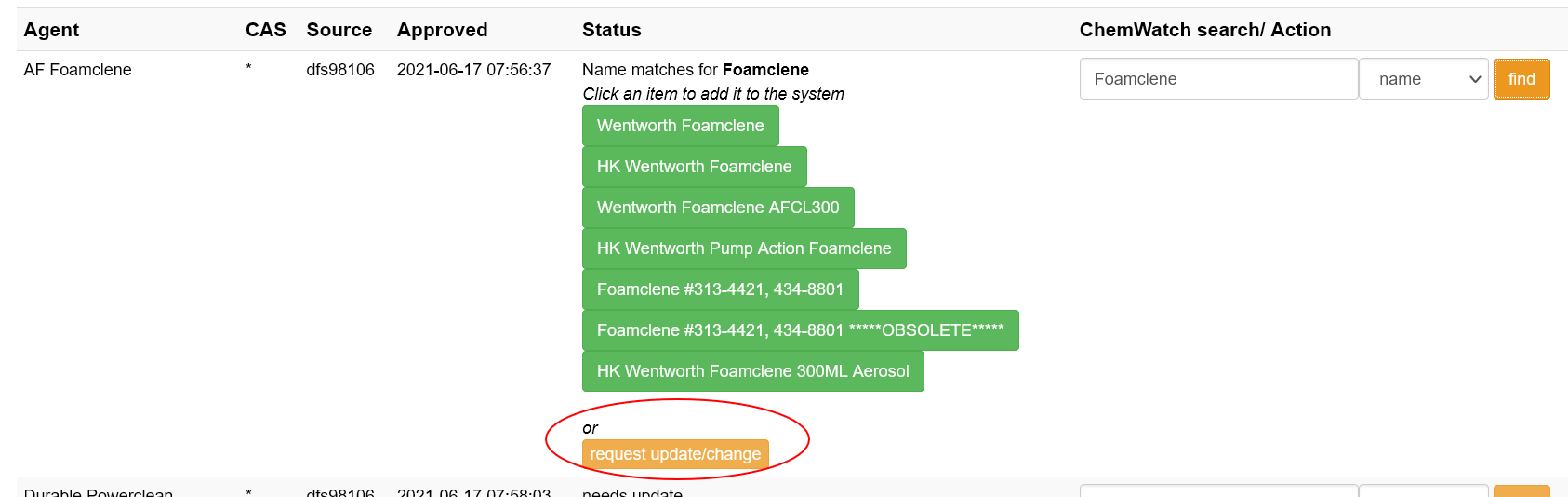
In the pop-up, complete the data relating to the agent, including adding any updated SDS or related documents.
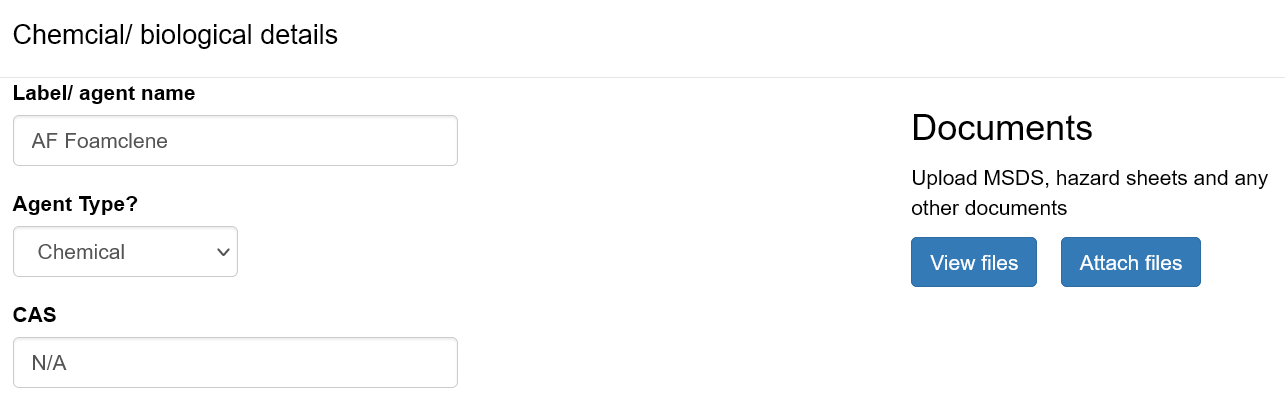
Select the DSC for your area, and then send for approval.

If an agent request is in process that was submitted by you or another user, you can still do a ChemWatch search to find an appropriate match:
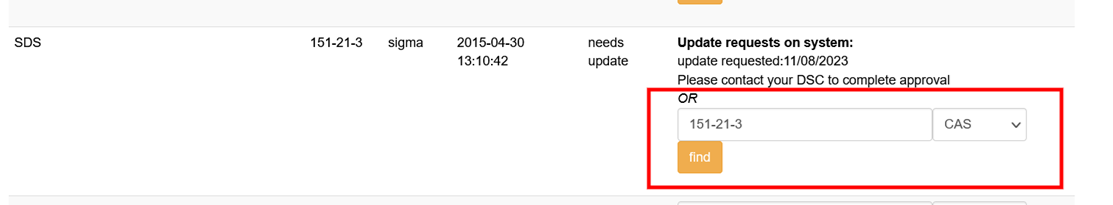
When you return to the form, you should then see the newly approved agent in the list:
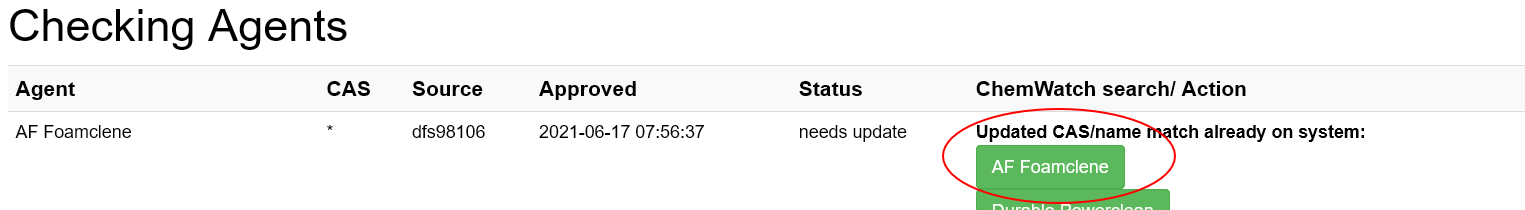
select the match, and the agent row will show the selecte item, and the status will change to updated:
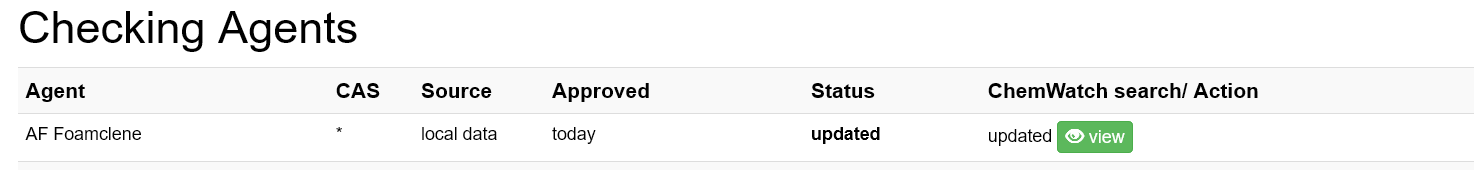
Once all agents have been updated, the review options will be shown.
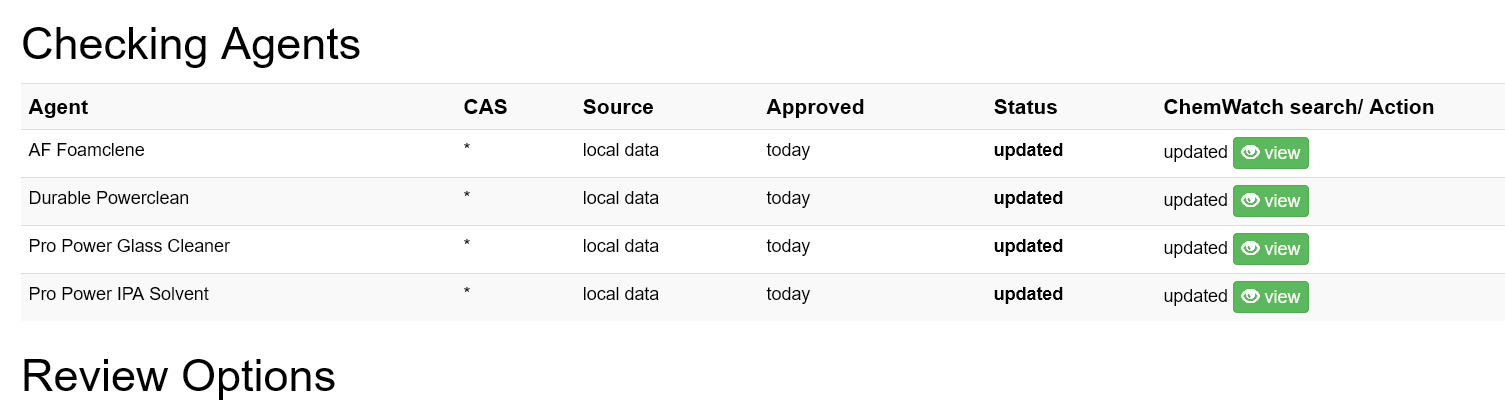
Here you should include a short comment on the review, and then select one of two options.
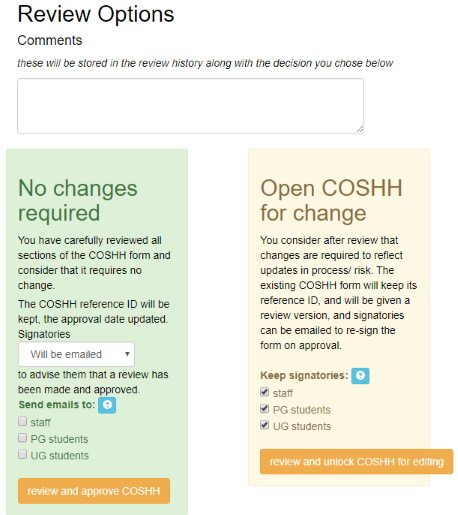
A) No changes required
After careful review, if the COSHH requires no changes, then it can be marked as reviewed for the year. You can select to notify via email the signatories of the COSHH, with the option to email any or all or staff, PG or UG signatories. The COSHH will keep its original ID and title.
B) Open COSHH for change
If after review you decide that the COSHH requires change to update process, risk etc. then this allows you to update the COSHH form which will be given a revision number after the title (rev 1, rev 2 etc). You have the option to keep any or all signatories of staff, PG or UG status, who can be emailed to sign the COSHH once it is approved like any other COSHH form.