Help - Stores: goods in
Stores users are able to add to the current stock levels held in the system for a particular stock item using the goods in process. Whenever a new batch of items are delivered to the store the goods in process is used to update the stock levels.
To add a new item of stock, use the add new stock item process.
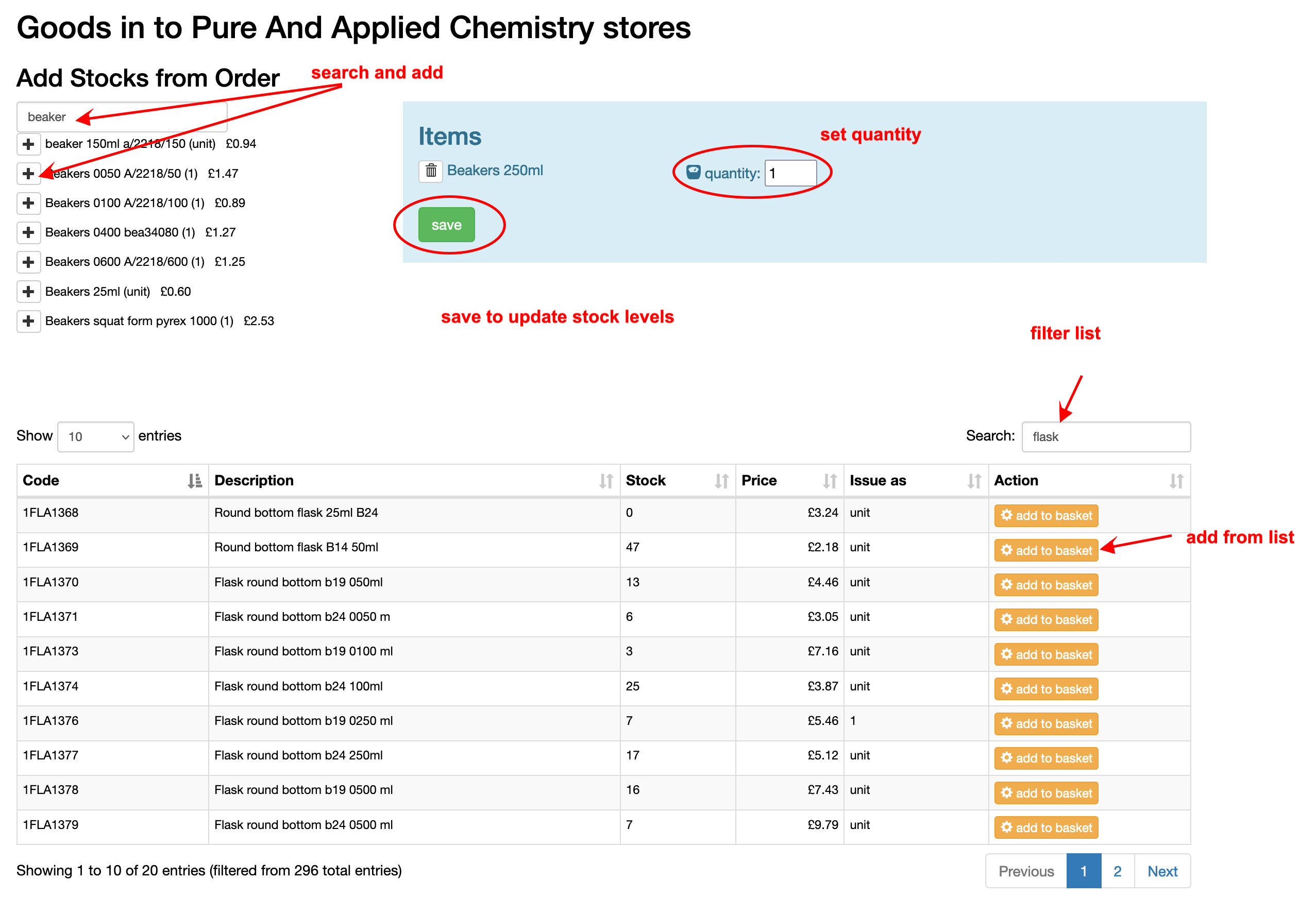
Adding goods to stock
find the item(s) you wish to include in the goods in process. You can do this either by
i) using the search at the top left to find the items, then clicking the + button to add them to the 'basket' on the right
or
ii) use the filter on the list of items and using the add to basket button to add them
- when the items are in the basket, you can update the quantity of each item
- click save
The screen will update and you will be prompted to add the PO number:
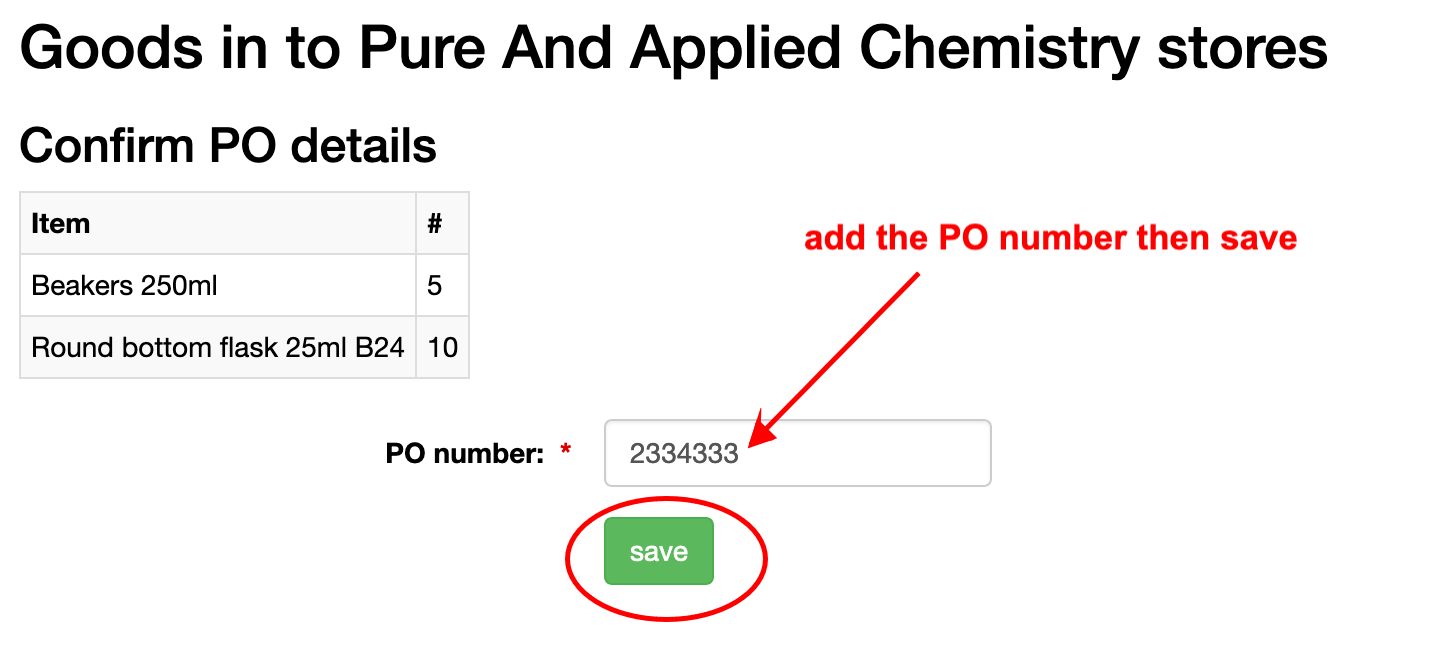
- enter the PO number
- click save
The goods will be added to system and the level of stock of each item updated to reflect the addition of the new stock.