Help - Stores: add new stock item
To add a new item to the stock list, click the add new stock item button. This will create a new stock item on the system. To add to the stock level of an existing stock item, use the goods in process.
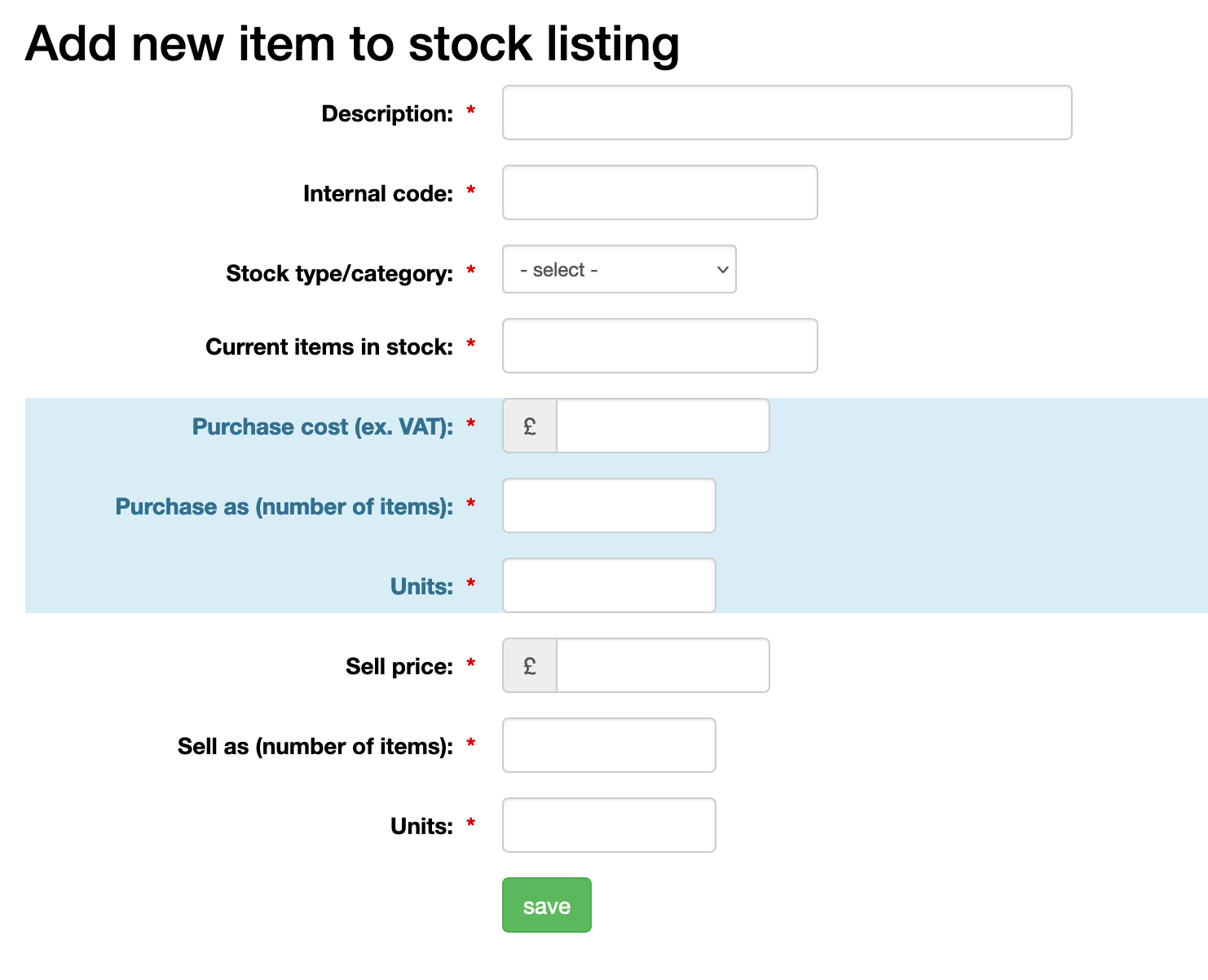
To add a new stock item enter the details for the stock item:
- description - how the item is described on the system e.g. sodium chloride, 500mL Flask....
- internal code - the code you wish to use in the stores to reference this item
- stock type/category - allows the users to filter stock by category e.g. glassware, stationary
- current items in stock - the number of items of this stock
- purchase cost - the cost of the item paid for by the stores
- purchase as (number of items) - how many of the item is purchased by the stores
- units - how the item's units are described (pack, unit, box....)
- sell price - what the users are charged for the item
- sell as - how many items the user gets per purchase e.g. 1
- units - what unit the user will purchase (unit, pack, box, 1)
The new stock item will be added to the system, ready for the users to add to their requisitions.