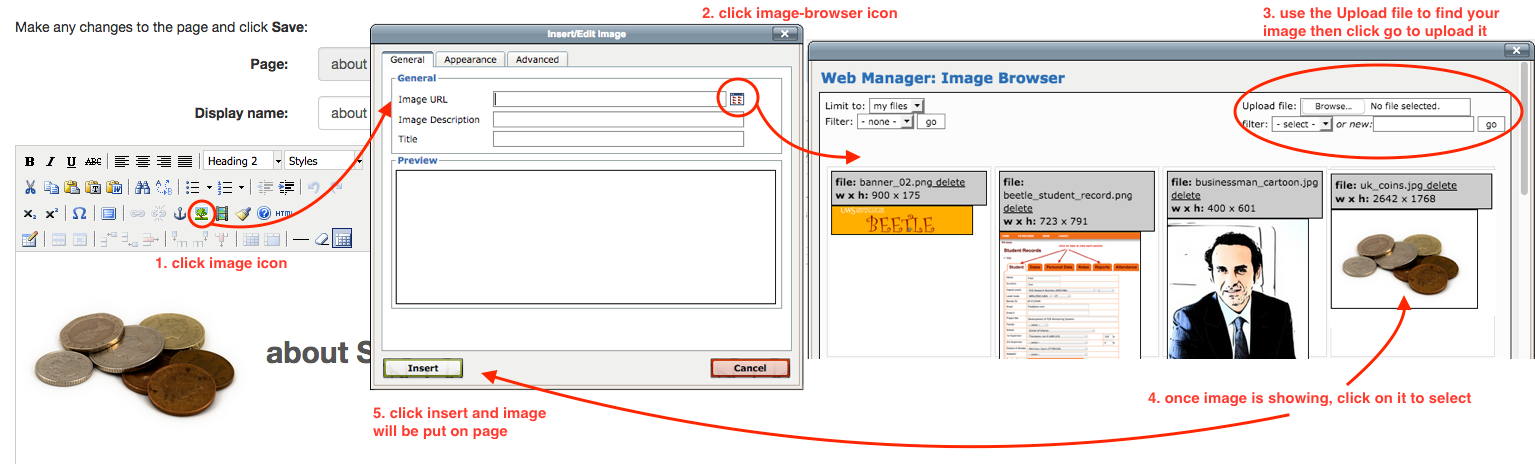how to: upload images
STS allows you to upload your own images to include in pages.
- open the page you want to add an image to
- click on the image icon (tree)
- click the image-browser icon in the pop-up
- use the Upload file box to find the image on your computer (jpg, png or gif) and then upload/ click go
- click the image in the image browser to select it
- click the insert button in the pop-up
- your image will be inserted