Help - agent approval: examples - buffers
There are:
a) proprietary products with unknown hazardous properties;
b) those with an SDS which list no hazardous properties for the overall product but contain constituent parts with hazardous properties;
c) those with an SDS which lists hazardous properties for the overall product as well as listing constituent parts with hazardous properties.
In the examples below, if you are logged in, you can click the heading to view the online data sheet and the SDS links to view the safety data sheet from the vendor.
Buffer RPE
In this case the product, Buffer RPE, is a mixture but no information on constituent parts is provided on the safety data sheet (SDS). In such cases:
- the agent should be entered as a chemical
- where information requested on CAS, Formula and Smiles but this is not available, ‘N/A’ must be entered
- use the ‘Notes’ section to provide any additional information available
- upload the SDS so it is available in the 'view files'
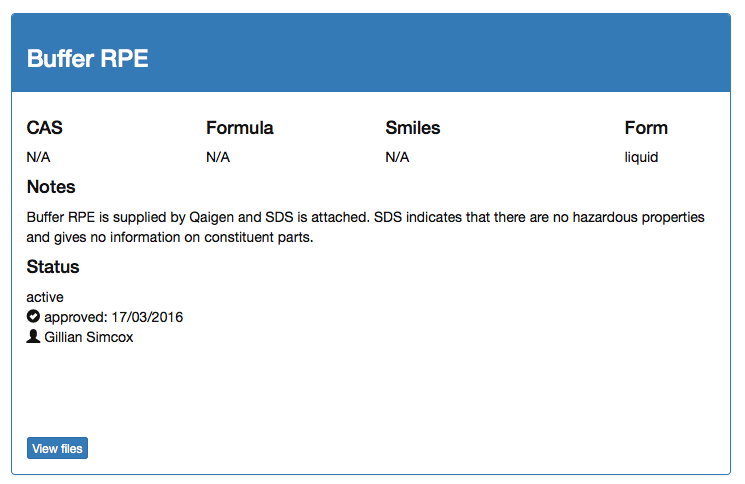
10X RT Buffer
The 10X RT Buffer does not include constituent parts, so again it can be entered as a 'chemical'. No hazardous statements are listed in the SDS but it does list some harmful effects in Section 11. These have been described in the Notes section.
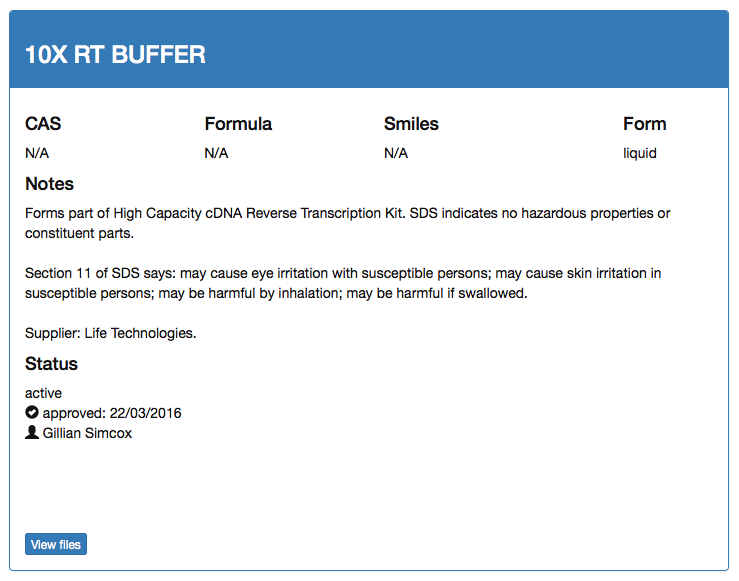
Buffer RWT
The SDS provides information about the hazardous properties of the overall product in section 2, as well as listing hazardous properties for the constituent parts.
- this buffer needs to be added as a mixture, as it has known constituent parts, rather than as a single 'chemical'.
We need to show that the mixture has hazard information, as well as adding the constituent parts to the mixture, so we create a new component part agent
- request a new chemical agent record for Buffer RWT (component part) - this allows the hazard information for the overall product (listed in section 2) to be included in one component of the mixture record
- when the component part is approved, create the mixture request:
- add our newly approved Buffer RWT (component part)
- add the other constituent parts with corresponding hazard statements - taken from the Sigma Aldrich database (providing the hazard statements correspond with each other)
- where information is available note the quantity of the component part in the product, normally shown as a percentage.
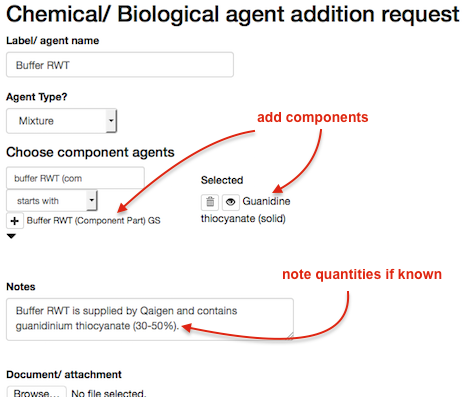
Once approved, the data sheet for Buffer RWT, with its constituent parts, will look like this:
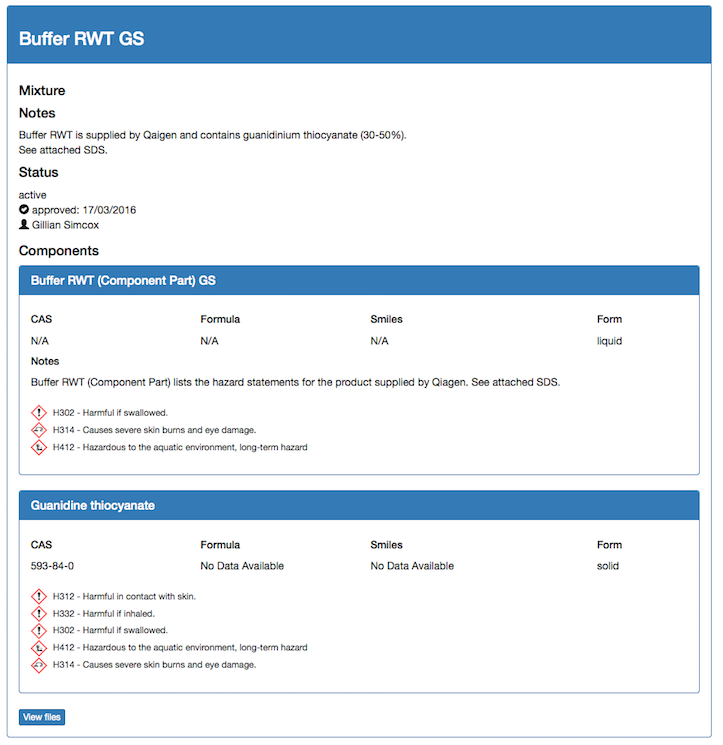
also see: agent examples | agent search | agent request | agent approval