Help - agent search
the agent search allows you to search both the active agents and the full ChemWatch chemical database for items.
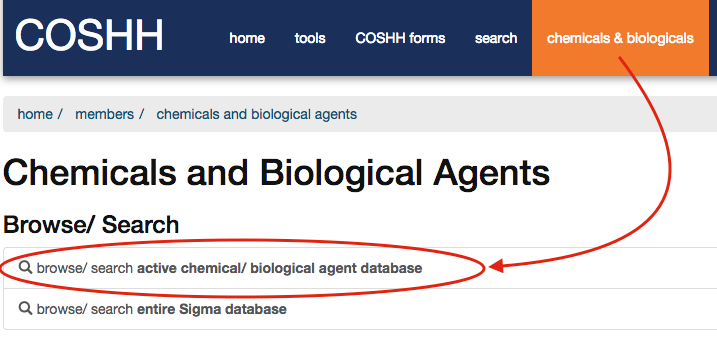
- click on the chemicals & biologicals link
- click the browse/ search active chemical/ biological agent database
the screen will update to show the search page:
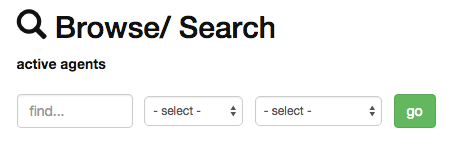
- type in the 'find'... box part of the name of the agent you want to find - you can also search for part or all of the CAS number, a formula or Smiles
- select the search option you wish to use - contains, exact match, starts with, ends with (defaults to 'contains' if none specified)
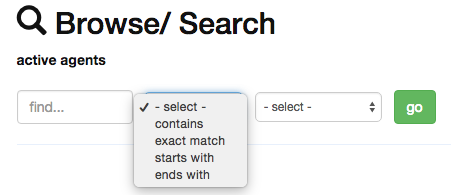
- select a limit from all agents, chemicals, biologicals or awaiting approval (default is 'all agents' if none specified)
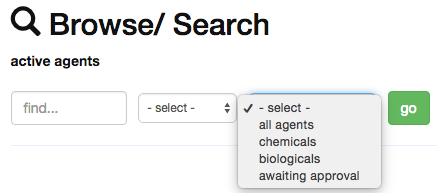
- click go
the screen will update to show all matching items, highlighting the search text in each result.
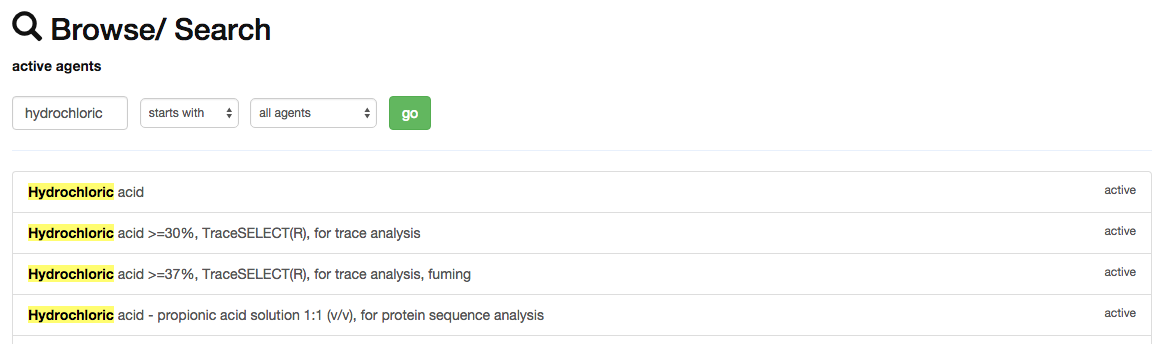
Click on any item to view its information sheet.
Synonyms, CAS, formula or smiles search
As well as searching in the agent name/ label, the system will look for matching CAS, formula or smiles. It will also check against agents' synonyms.
Synonym matches are shown below the other results, with the synonym match shown in curly brackets:
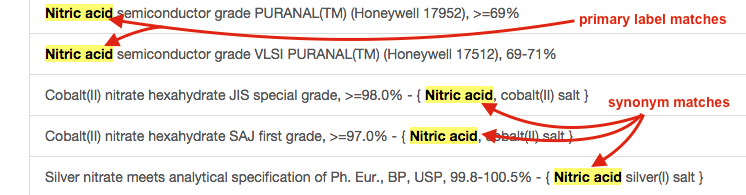
CAS number search:
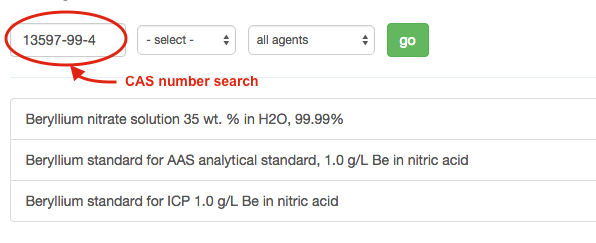
all agents that match the CAS will be shown. The same will happen with Smiles or formula searches.
also see: agent search | agent request | agent approval