Help - COSHH form: creating and editing
Any user on the system can create a new COSHH form. The form is a direct electronic replacement for the paper based system, and is divided into 12 sections as per the paper form. Once a COSHH form is created, it is submitted to the Responsible Person (RP) for approval. After approval the COSHH form is live, is locked and cannot be edited or changed except to assign extra users to 'sign' the COSHH form in section 12.
To create a new form
- click the COSHH forms link
- click the Create a new COSHH entry link
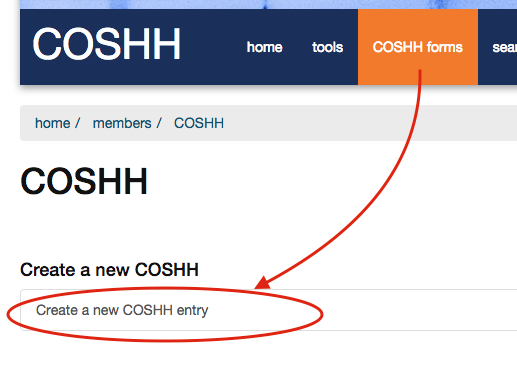
You will be shown section 1 of the COSHH form to fill in.
- enter the required data
- click the save and move to section 2 button
- continue to complete each section, saving as you go
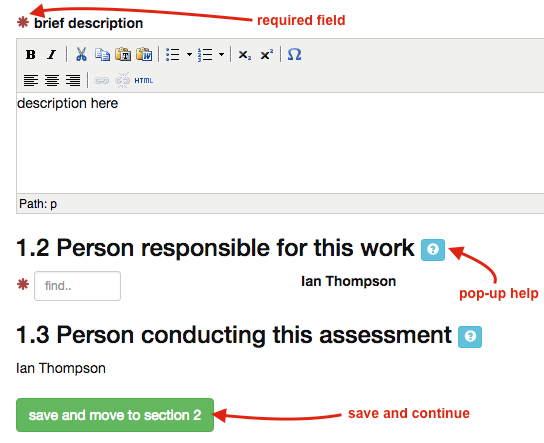
Detailed help on each section can be viewed on the pages linked below:
- section 1
- section 2
- section 3
- section 4
- section 5
- section 6
- section 7
- section 8
- section 9
- section 10
- section 11
- section 12
- COSHH permissions
Required fields
Each section of the form will have required data indicated by a red asterisk * that must be completed in order to continue to complete the form. Attempting to save a section with missing data will result in an error message with an indication of which data is missing.
Skipping sections
While creating a new form, a user can skip between sections by using the section indicator buttons. These will change colour to indicate when they are the active page (blue), incomplete (orange) or completed (white/ colourless).

You should not submit the form for approval until you have completed each section.