Help - COSHH Section 2
Substances and Processes
Section 2 allows you to capture the hazards of the substances (agents) you are working with as well as the routes of entry, process factors which impact on the risk of the task and highlight any particularly hazardous properties of substances or the task.
Section 2.1 Hazardous Substances
These are added in Section 2.1 using a smart search box.
- Start by typing the name or part name of the substance you wish to add.
- note: you can also use the CAS or formula to filter results
- You can change the drop down box to make the filter match items that "starts with", "contains", "exact match" or "ends with" which can help to home in on a particular agent.
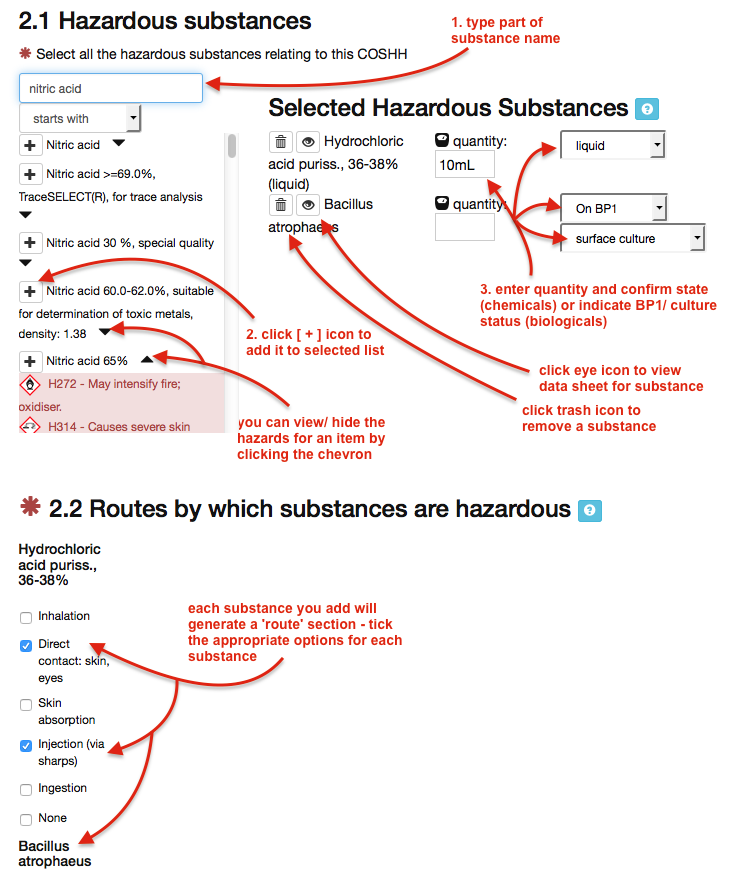
- You should add the quantity you intend to use - this is free text, so you can enter exact values (3.5g, 100mL)), a range of values (3-8g, 10-50mL), or anything else suitable (one pack, one kit etc.).
- For chemicals, confirm the state of the substance (solid, liquid etc)
- For biologicals, you should select if it is/ no on your BP1 and whether it is a surface or submerged culture
Once added, you can access the information/ data sheet for that substance by clicking on the eye icon which will show a list of the hazardous properties, any workplace exposure limits which apply as well as a link to the MSDS if it applies. The ‘Status’ of the substance tells you when it was approved and by whom.
- To delete the hazardous substance from your list, click on the 'trash can' icon.
Missing substances
If the substance you wish to enter cannot be found you may need to check the ChemWatch database or make a new entry for your substance. See the agent request and agent approval pages for further information.
Proprietary products
For proprietary products, or mixtures, you will need to request any component parts of the substance before the product can be completed. See agent request (part C) for details, and further help and examples are available.
Section 2.2 Routes of entry
For each hazardous substance, identify those routes by which the substance can enter the human body, which are relevant under the circumstances of use specified in section 1. Simply tick the box next to each route that applies. If no routes are applicable, tick the none option
Section 2.3 Process factors
Indicate the process factors used in the task, as these can influence the risk of exposure as well as the overall risk of the activity being undertaken. Simply tick the box next to any factor that applies. You can use the other field to indicate a factor that is not listed.
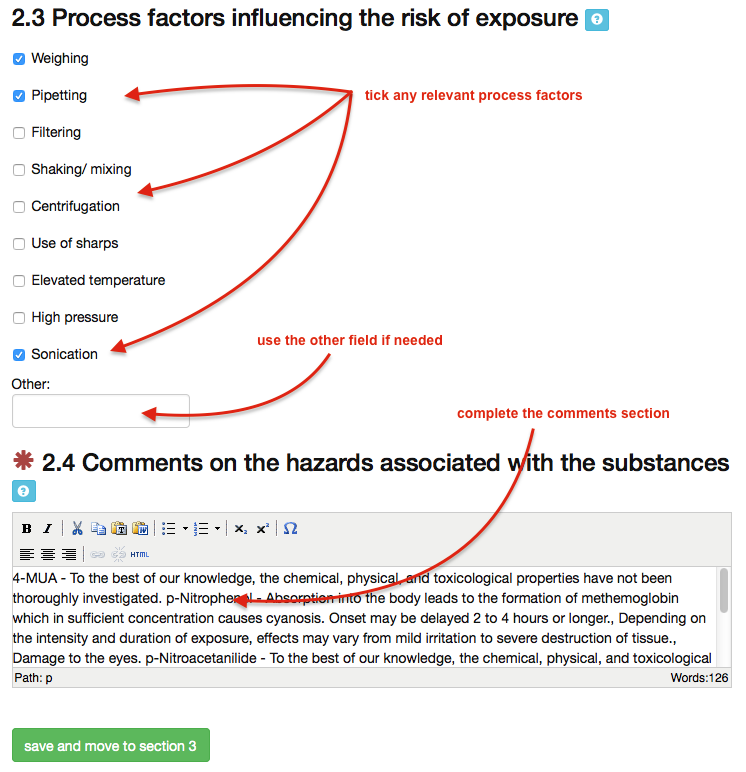
Section 2.4 Comments
Use the comments section to note any health effects due to the nature of the substance(s) or due to some element of the process or activity. You should also list any known or documented health hazards associated with potential exposures to the substances being used or generated in the operation or activity. Include details on whether the health effect is due to the nature of the substance e.g. vapour, aerosol, liquid, dust or solid being used for example, dermatitis of the skin, or to some other element of the process or activity.
For example, if one of your substances is a teratogen, you must ensure that this is highlighted here, so that those reading it can see what hazards they potentially could be exposed to. Include under section 11 what steps will be taken to mitigate the risk of such a substance.
Also consider the interactions of substances on each other. Each individual chemical or biological agent has a hazard which has been identified in section 2 above, but it must be realised that when these substances are mixed in a particular procedure, or biological agents are used under certain circumstances the mixture of chemicals and/or biological agents may have a completely different set of properties and as such, hazards. This section also asks you to assess the properties of the mixture of chemicals/biological agents or the reaction products, taking account of the circumstances under which they are being used.
When you have completed Section 2 and entered all the necessary substances click on the button. If any of the sections have not been completed you will not be able to move onto section 3.
Do not use the skip section buttons without first saving your data.
also see: